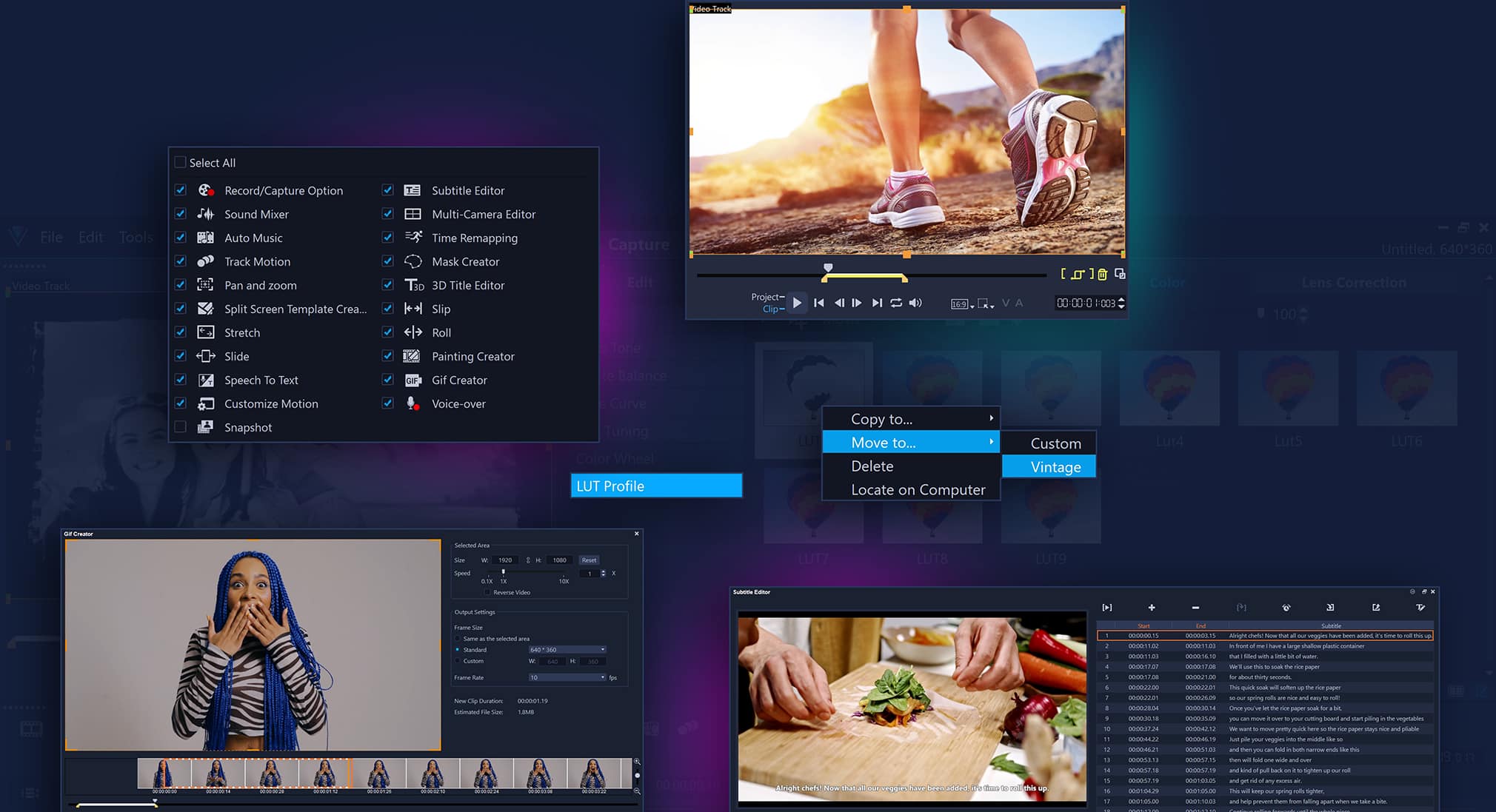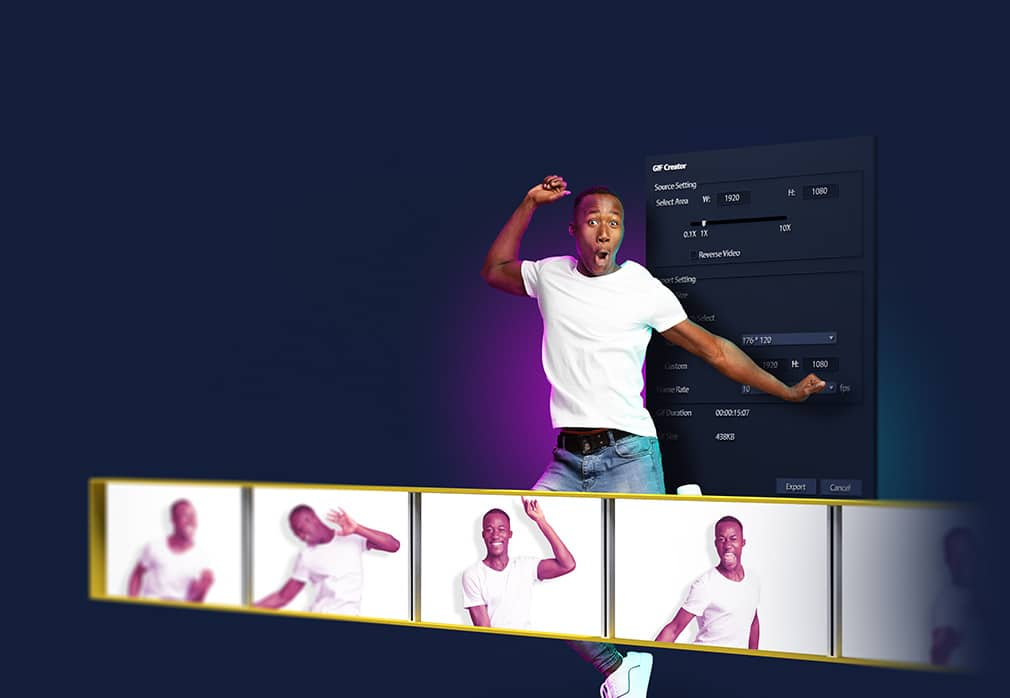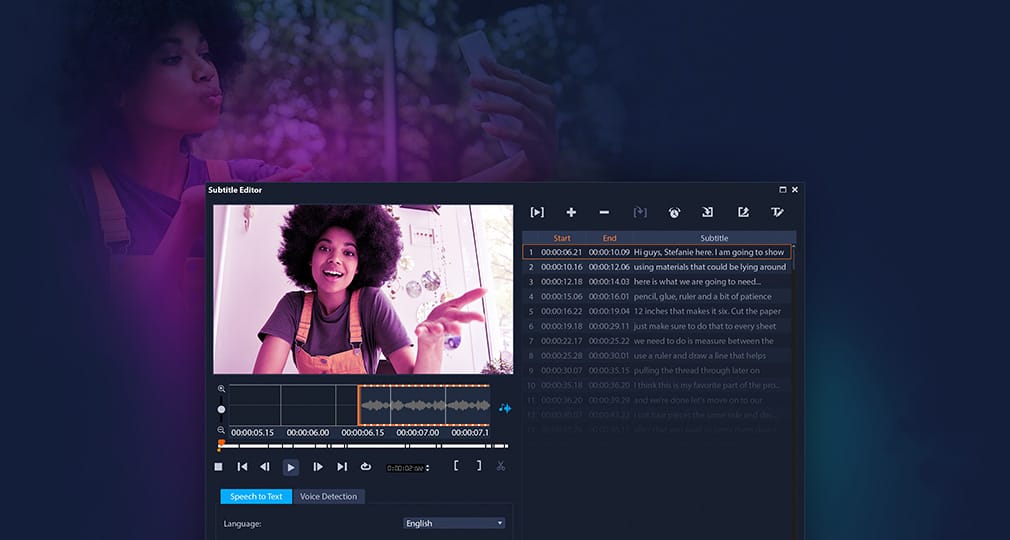Mask Creator
Mask Creator is a powerful video editing tool designed for everything from basic fixes to Hollywood-level enhancements. Video masking delivers the power to replace generic screens, apply effects to masked areas only, clone and overlay objects, remove distractions from your clips, reveal text, and so much more—all to achieve truly remarkable transformations.