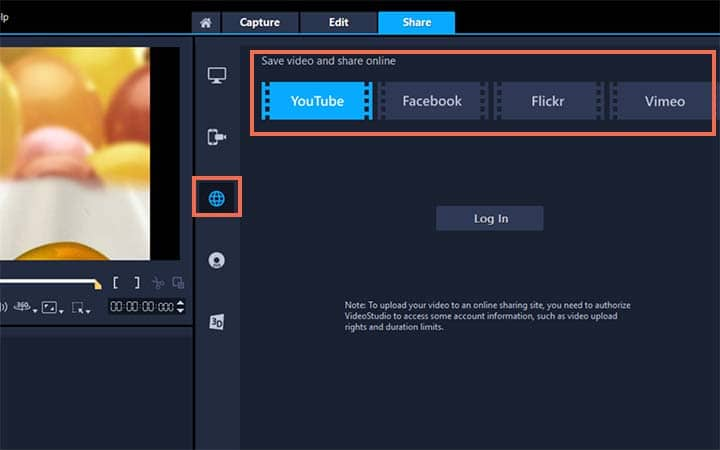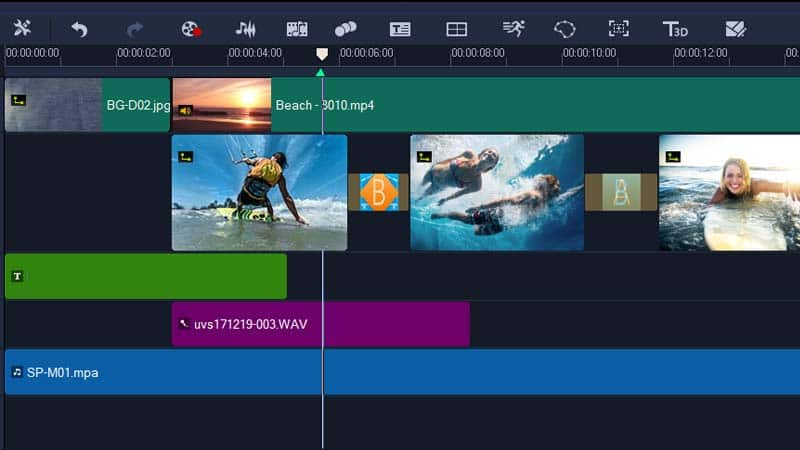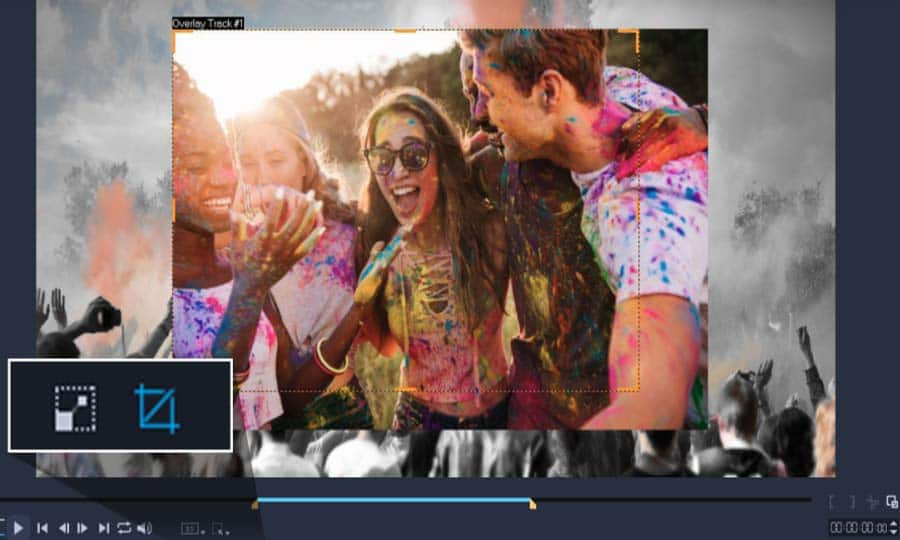How To Share Videos
You can share videos with video editing software like VideoStudio. Follow along with our tutorial below to learn the easiest way to share videos. This could be the most important step in the whole process. Once you've cut and sharpened and refined every part of your video until you are completely happy with it, you can share it with the world. How, exactly? VideoStudio is kitted out with the tools you need to share the finished video directly on the platform you want. A stress-free way of getting your content out there.
Quick Reference
-
Install VideoStudio
To install VideoStudio video editing software on your PC, download and run the installation file above. Continue following on-screen instructions to complete the setup process.