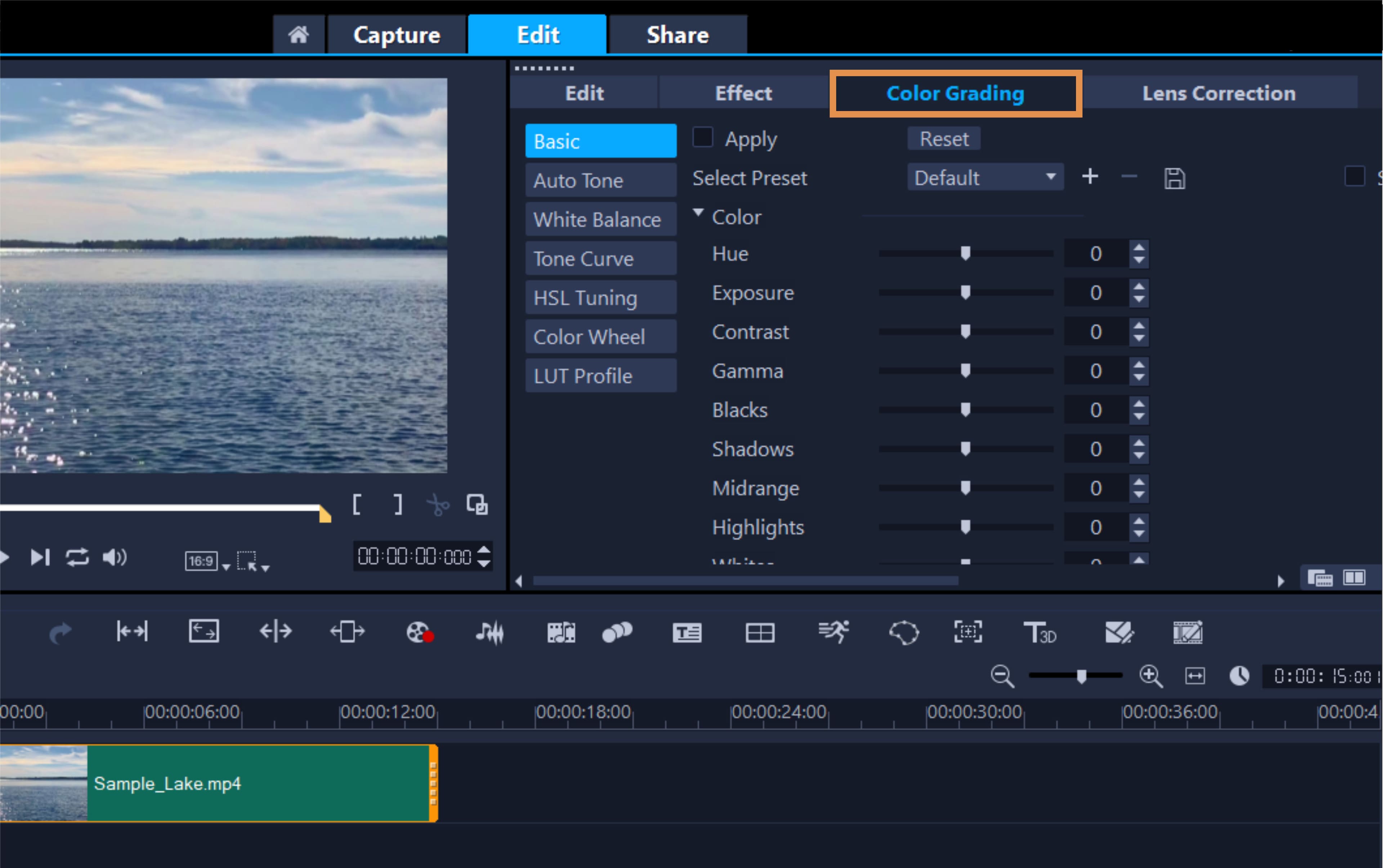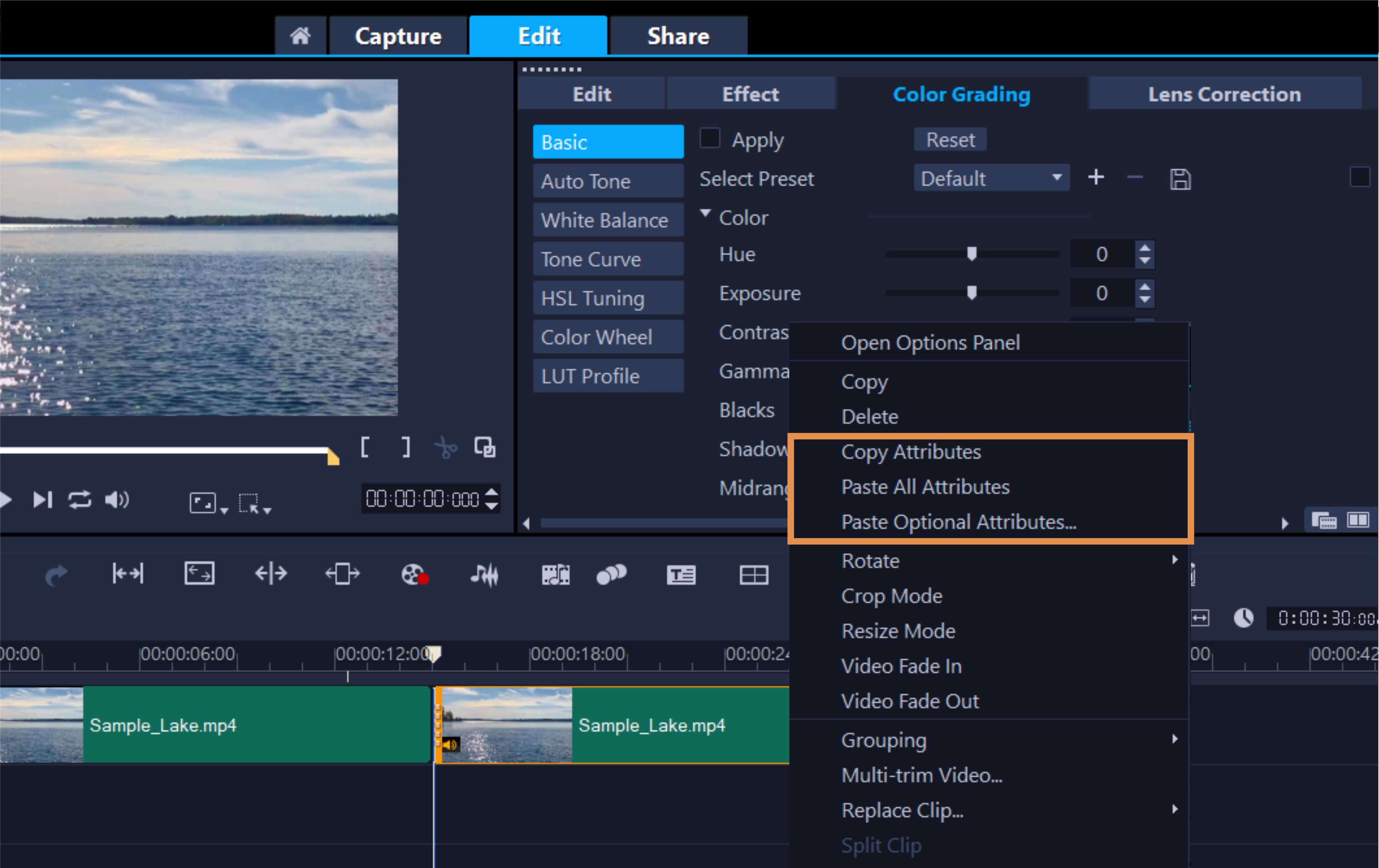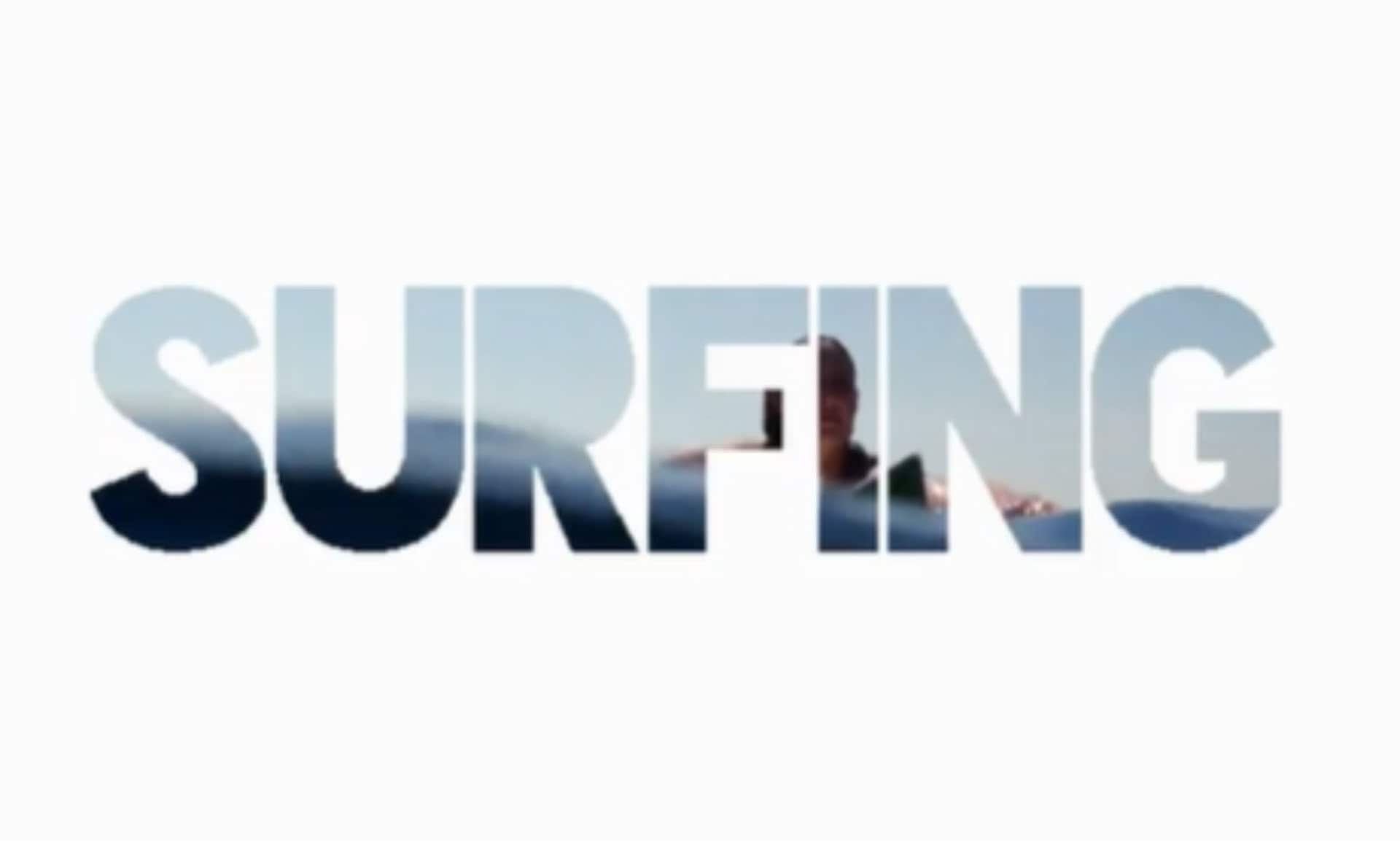How To Brighten A Video
You can brighten a video with video editing software like VideoStudio. Follow along with our tutorial below to learn the easiest way to brighten a video. After a long day of shooting video, if you end up with some footage looking darker than you intended, don’t worry! VideoStudio gives you complete control over the look and feel of your footage, including brightness, contrast, and a range of other effects. VideoStudio lets you improve the appearance of a video or image clip by adjusting its current properties. Follow the steps below to brighten footage, saving time and preventing the need to reshoot using VideoStudio!
Tip: The best time to adjust the lighting of your shots is while filming!
-
Install VideoStudio
To install VideoStudio video editing software on your Windows PC, download and run the installation file above. Continue following instructions on the screen to complete the setup process on your system.
-
Open Color Grading Settings
Double click the video or image clip you want to brighten on the timeline to open the options panel, then select the Color Grading tab. The Basic panel has the Exposure, Highlight, Midrange and Shadow controls you can use to brighten your video.
Note: VideoStudio Ultimate offers additional color grading controls and scopes beyond the basic settings accessible in VideoStudio Pro.
![Open Color Grading Settings]()
-
Make Adjustments
Drag the sliders to adjust the Hue, Saturation, Brightness, Contrast or Gamma of the clip to make adjustments. Your changes will show as you make them in the preview window.
Note: Double-click the appropriate slider to reset the original color setting of the clip.These edits will only make adjustments to the clip you have selected.
![Make Adjustments]()
-
Apply to Multiple Clips (optional)
To apply adjustments to multiple clips, right click on the clip you just adjusted and select “Copy Attributes”. Select the clips you with to also make these adjustments to, right click and select “Paste Attributes”. You can select paste all attributes, or optional attributes and individually select which to copy over.
![Apply to Multiple Clips]()