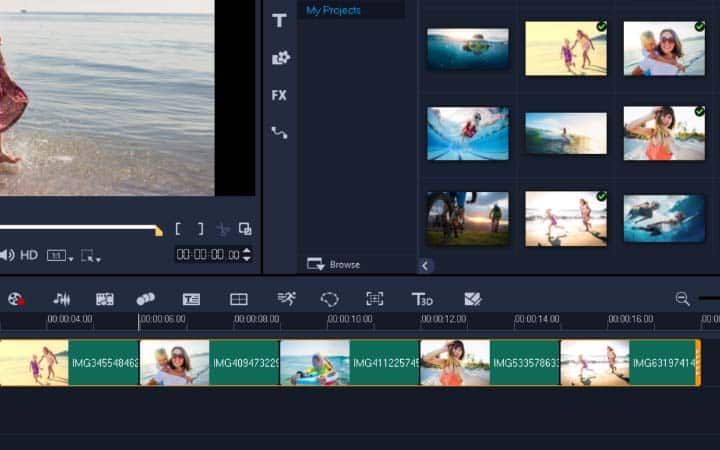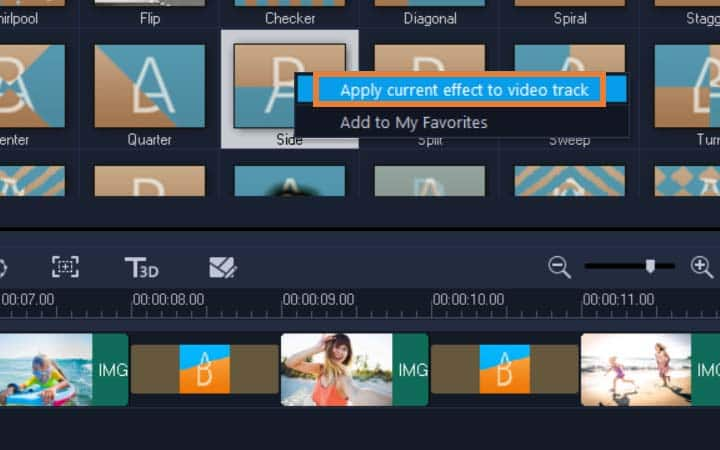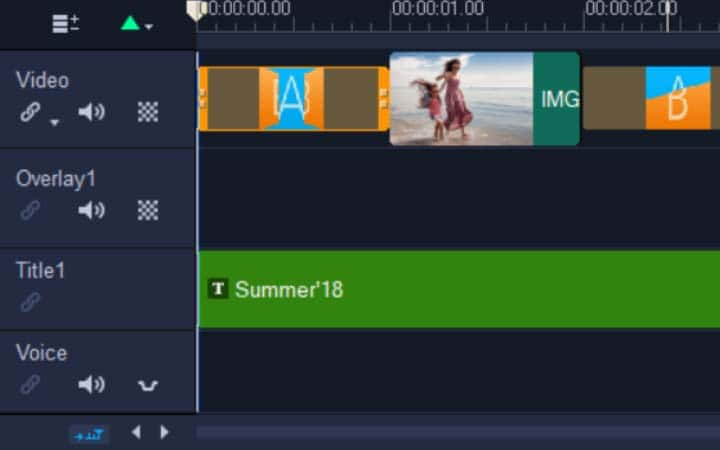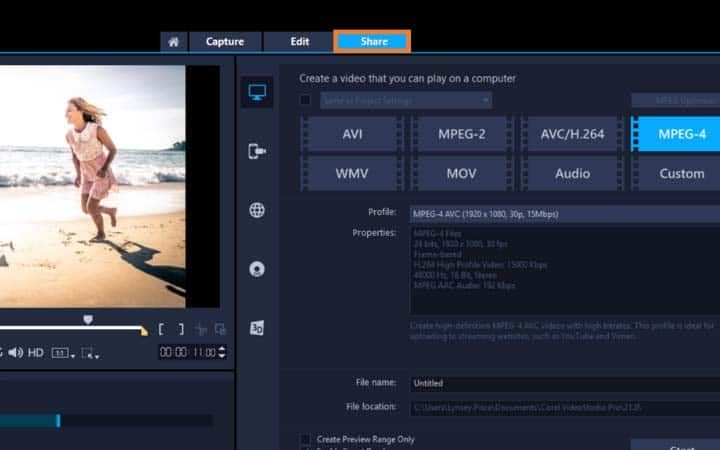How To Make A Slideshow Video
You can make a photo slideshow with video editing software like VideoStudio. Follow along with our tutorial below to learn the easiest way to make a photo slideshow. You can still create videos even if you aren’t working with video files. VideoStudio lets you create a slick and professional photo slideshow, combining still images with music and beautiful transitions. This could be ideal for a professional presentation or just a great way to share some holiday memories on social media or with friends and family.
You can create a photo slideshow with music in no time. Simply add your photos to your timeline, add transitions and pick your soundtrack. In minutes, you have created a photo slideshow, ready to export and share with family and friends.
-
Install VideoStudio
To install VideoStudio video editing software on your PC, download and run the installation file above. Continue following on-screen instructions to complete the setup process.
-
Add media to timeline
Drag and drop your photos to the timeline in the order you wish them to appear in your slideshow.
![Add media to timeline]()
-
Add transitions between media
Next you want to add a transition between each photo. Open the transitions library and choose your transition. Once you find the transition you want, drag and drop it between two clips on the timeline. If you wish to add the same transition between all clips, if you want to apply the same transition between all clips in the track, right-click the transition thumbnail in the library, and choose Apply current effect to video track. If you want all transitions to be unique, you can drag individual transitions or select the transition titled “random”. This will add a different transition between each clip.
![Add transitions between media]()
-
Add titles, music and effects
Now that your video slideshow is complete, you can add titles, music and any other effect you desire.
![Add titles, music and effects]()